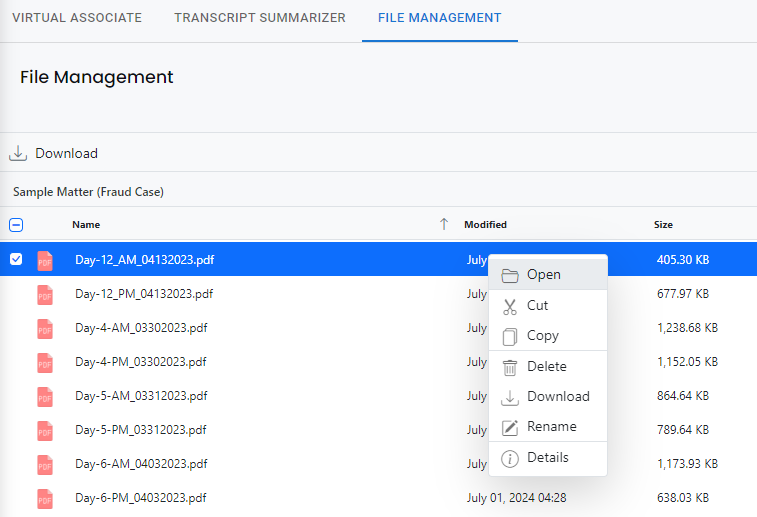Upload documents across different legal categories for the AI to become smarter about your Matter.
Upload legal related documents such as discovery material, transcripts and other matter related documents that you want to make available for the AI to use to respond to questions and to draft work product.
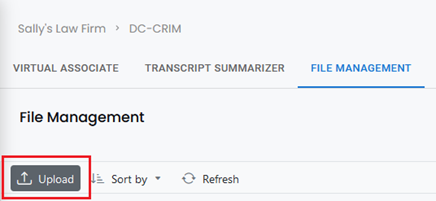
Individual files or multiple files can be uploaded at once as needed.
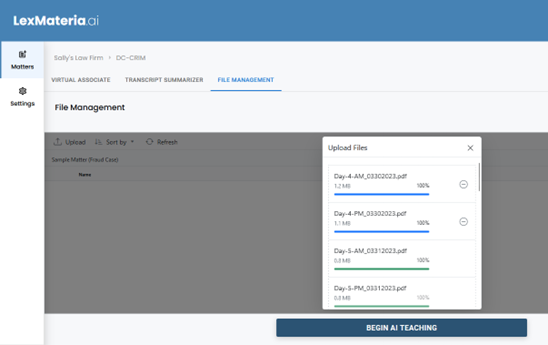
To rename or delete files from a Matter, navigate to the File Management tab (see blue active tab below).
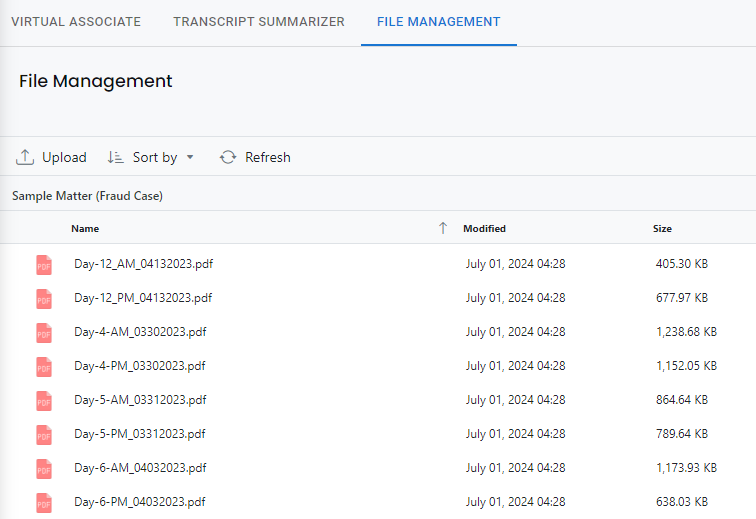
Select the file you want to modify by clicking into the small checkbox on the left of the document name and then right-click for the actions menu and click on the required action.